Guest post by Liz Lockard, a self-confessed Google Analytics geek who loves helping small businesses get more out of their marketing data.
Do you have a website for your private practice? If so, you can’t pass up the best free marketing insights tool for your business - Google Analytics.
If you don’t already have it installed, go do that first (check out my mini Google Analytics setup tutorial for that).
Sure Google Analytics can tell me about my website, you say, but what can it tell me about my practice?
Here’s just three things you can learn about your practice from Google Analytics.
1) Where in the world are your prospects from?
Google Analytics can tell you exactly where every visitor to your website is visiting from. When logged in, just head to Standard Reporting - Audience - Demographics - Location.
You’ll get a map that looks a lot like this one:
You can view as top-level as on what continent and as specific as in which city your visitors are located. What could that mean for your practice? If you were considering expanding your practice into a neighboring state, Google Analytics can help guide that decision by giving you data on which state sends your site the most visitors, or which state sends you the most engaged visitors. City-wise it could help you target local in-state marketing efforts.
2) What is your most popular content?
Do you have a blog or host other articles on your site? If so, Google Analytics can tell you exactly which page or post is getting the most visits. Simply head to Standard Reporting - Content - Site Content - All Pages.
You’ll get a list that looks like this one:

You can see exactly which pieces of content on your site are most popular by visits, time on site, and a whole host of other metrics.
What could this mean for your practice? Your most popular content is a great indicator of what your audience finds most interest and what will be popular in the future. You could develop a follow up piece or similar pieces of content for future blog posts or articles. You could extend the topic into your weekly newsletter, or use the topic in other marketing channels.
3) Which referral source is sending the most traffic?
If you’ve ever pursued a specific marketing channel only to wonder if those new patients or newsletter sign ups actually came from there or somewhere else, you’ll understand the importance of this Google Analytics capability. Simply head to Standard Reporting - Traffic Sources - Sources - All Traffic.
You’ll get a list that looks like this one:
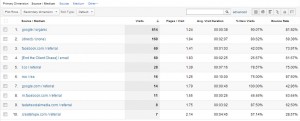
You can see exactly which traffic source is sending you the most traffic (or most engaged) - whether that’s search traffic, email marketing traffic, social media traffic, or other sites you’ve written for or advertised with.
What could this mean for your practice? You can finally stop wondering what’s working! And finally start making data-backed decisions for your marketing efforts and budget. If you didn’t see a single click-through on an ad you ran for 3 months on a popular site - pull it! If you saw a lot of engaged visitors coming from a guest post you wrote for another site, consider writing for them again! This is one of my favorite insights from Google Analytics - being able to actually evaluate marketing efforts.
(bonus points if you measure this traffic based on conversion - but that requires that you have goals set up)
What Do You Think?
Do you have Google Analytics set up for your site? Ever use it to pull insights for your business? Did you find this article helpful? Let me know in the comments!
About The Author:
 Liz Lockard is a self-confessed Google Analytics geek who loves helping small businesses get more out of their marketing data. If you enjoyed this article and are interested in more ways of how you can use Google Analytics to up your marketing game, you can sign up for more free training and get on the first-to-know list for her upcoming course Google Analytics: The Missing Manual here. Follow her on Twitter @lizlockard.
Liz Lockard is a self-confessed Google Analytics geek who loves helping small businesses get more out of their marketing data. If you enjoyed this article and are interested in more ways of how you can use Google Analytics to up your marketing game, you can sign up for more free training and get on the first-to-know list for her upcoming course Google Analytics: The Missing Manual here. Follow her on Twitter @lizlockard.





As healers, we genuinely like to do our work. Guiding clients through the therapy process and seeing them make progress is why we do what we do. But if you're in private practice, you know there's a lot going on in the back end and that it's crucial to run an efficient and organized business.