Whether you like it or not, when you're in private practice you are a business person. A common complaint I hear from new private practitioners is "I had no idea how much time (and money) it takes to run a business!" I nod my head in agreement.
With no business background, I ventured into private practice nearly 10 years ago. Starting out as a solo practitioner, I have learned how to maximize my time. Over the years I learned the importance of automating as many business systems as possible in order to decreases stress, and free up mental and emotional energy for the things I'd rather be doing...like therapy.
Here are 6 suggestions for automating your business systems in private practice:
1) Automate social media posts
While actual human conversation is the point of social media, I do automate some of my posts, tweets and status updates. The two social media management platforms I use are Hootsuite and Socialoomph. I use both because they have different strengths. Hootsuite allows me to manage multiple social media accounts from it's dashboard and respond to them in one place. SocialOomph is great for posting recurring tweets and updates because you can set the frequency of the recurrence and alter the text slightly.
I also use SocialOomph to set up auto-responders to thank new Twitter followers. SocialOomph also sends me daily digest email of keywords I've chosen to follow on Twitter so I can see who's tweeting about relevant topics and I can find new and interesting people to follow.
2) Switch to electronic health records
This year my clinic switched to online health records. One of the benefits has been that clients can log in, fill out initial paperwork and submit it online. Best of all they can print their own statements to send in to their health insurance company to seek reimbursement, which saves my office a lot of time and money.
3) Try an online scheduler
While I don't use an online scheduler, I know that many therapists do. Clients can book, cancel, reschedule their sessions online. Many programs also send automated appointment reminder emails to clients so they don't forget about their therapy appointment.
4) Schedule blog posts
If you have a blog on your practice website (which I certainly hope you do by now), set aside some time each week, or each month to crank out several posts and have them waiting in the queue. In the Wordpress platform that I use I can schedule the exact date and time that the post will publish. I have a least one post scheduled per week for the next four months on my practice website.
Another helpful tool is to set an editorial calendar for your blog so you know what topics you want to cover each week throughout the year. You may want to schedule them around certain holidays or national mental health awareness days. With your calendar set you can plan ahead for your topics and get them in the queue and off your mind. (This post was scheduled ahead of time.)
5) Automate your newsletter
Several months ago I switched e-newsletter services to Aweber. One main reason is that you can set up automated newsletters based on your blog posts. Basically, I set up the template, set the number of blog posts I want sent in each newsletter, and when it gets to that number of new blog posts, it automatically sends an e-newsletter to subscribers with blog post summaries!
Another cool automation feature is that I have set it to automatically send it out on Twitter and post on Facebook, too. It has saved me and my office manager several hours per month formatting the monthly newsletter. If you sign up for my Private Practice Toolbox newsletter below you'll see first hand what I'm talking about.
6) Set up auto bill pay
Finally, instead of writing checks for rent, water cooler service, cleaning service, web hosting, or any other recurring expense, set up automatic bill pay so you can mentally take those expenses off of your "to do" list.
What have you done to automate business systems in your private practice? I'd love to hear your tips!
 photo credit: williamcho
photo credit: williamcho


 Twitter home feed can be overwhelming for new users. The more people you follow, the more tweets show up on your profile page feed. Who has hours every day to read thousands of tweets? I sure don't. That's where Twitter "Lists" come in.
I received this question from a therapist via email earlier this week, and it echoes the concerns of many therapists I've consulted with. How do I highlight users that I'm really interested in so I don't have to sort through the home feed?
Twitter home feed can be overwhelming for new users. The more people you follow, the more tweets show up on your profile page feed. Who has hours every day to read thousands of tweets? I sure don't. That's where Twitter "Lists" come in.
I received this question from a therapist via email earlier this week, and it echoes the concerns of many therapists I've consulted with. How do I highlight users that I'm really interested in so I don't have to sort through the home feed?
 What is Twitter?
What is Twitter?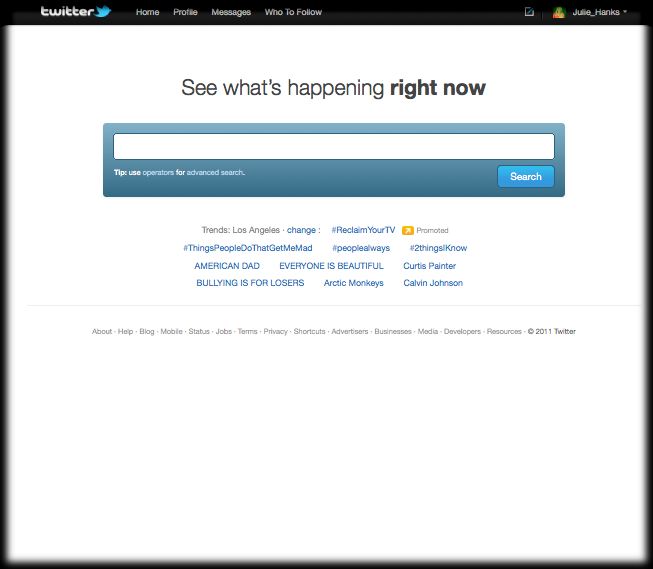


As healers, we genuinely like to do our work. Guiding clients through the therapy process and seeing them make progress is why we do what we do. But if you're in private practice, you know there's a lot going on in the back end and that it's crucial to run an efficient and organized business.