In this guest post, counselor and consultant Clinton Power share how to put the finishing touches on your E-book and how to get the word out and sell your book. (Read part 1 how to create your first E-Book)
Use a graphic designer to make your E-book stunning
If you're planning on creating a PDF version of your E-book to sell through your website, you definitely want to get it professionally designed. Your designer can then employ visuals, highlight quotes, and use attractive fonts and graphic design elements to draw the reader in and make reading your E-book a pleasure. Your designer will also create a compelling cover page, which is essential as it will make a big difference whether people are attracted to your E-book or not.
If you're going down the Amazon route, you won't need a designer to design the inside, but you will need an awesome cover design so you stand out from the thousands of books in Amazon.
One other consideration is to make sure you have your e-book proof read once it’s complete. I employed a professional copy editor to make sure my book was grammatically sound with no spelling errors. This was a good investment.
Create a dedicated landing page for your E-book
It's worth creating a dedicated landing page on your website for, or creating a stand-alone website just for your E-book.
Even if you're selling it through Amazon, it's helpful to direct people to this page to read more about your book.
Include attractive images of the cover (3D preferably), testimonials and a bio of you, the author.
Options for selling your E-book
I chose the Amazon route and more specifically, a product called KDP Select. If you use KDP Select you have a 90-day agreement with Amazon that you won't sell your E-book anywhere else on the internet.
KDP Select also allows you to have up to 5 promotional days within the 90 days where you can give your book away for free on Amazon. This was a great strategy for getting more exposure, and helped me get over 2000 downloads. In fact, over 1,800 downloads happened in one weekend during one of my free promotions when my book went to the top of the free list for its category.
If you want more flexibility, you can just join KDP and then still sell your E-book in other places.
If you're selling your E-book through your website, I recommend using E-Junkie or Gum Road. E-Junkie will allow you to have affiliates so other people can sell your book and earn a commission, and Gum Road is very simple software where a beautiful pop-up appears on your website and guides the purchaser through a checkout.
Begin promoting your E-book
Now your E-book has been created, it's time to start promoting it. That's probably a whole other post on it's own, but one tip I'll share is I sent advanced copies to readers on my newsletter list for free, in exchange for Amazon reviews.
This was very helpful in getting reviews on Amazon just as I started to make sales. And the more positive reviews you get, the more Amazon will promote your book in its marketplace.
Don't forget to talk about your E-book on a regular basis on social media and get creative about sharing your message.
Another strategy I used was I created attractive images in PicMonkey with tips from each chapter and shared them on social media and on my blog.
Track your results
Finally, you want to track your results to see how you're doing with your sales.
Amazon makes this easy through Author Central, so make sure you create an account there. You can track the ranking of your book in the Amazon Marketplace and read all your reviews, as well as edit your author profile.
If you're selling your E-book on your website, use Google Analytics to see where traffic is coming to your landing page, and then increase your marketing efforts in those areas.
Creating an E-book has never been easier, so what's stopping you? Get writing!
Clinton Power is a Gestalt therapist and the owner of Clinton Power + Associates - a private practice dedicated to helping singles and couples move out of relationship pain in Sydney, Australia. Clinton is the author of the E-book 31 Days to Build a Better Relationship, which is available in the Amazon store. He is also the founder of Australia Counselling Directory, a free directory for finding counselors and psychologists in Australia. Follow him on Twitter @sydneytherapist


 Clinton Power is a Sydney-based Gestalt therapist and the owner of
Clinton Power is a Sydney-based Gestalt therapist and the owner of 
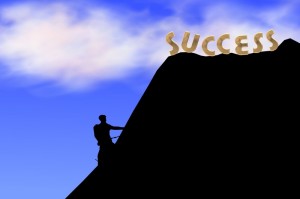
As healers, we genuinely like to do our work. Guiding clients through the therapy process and seeing them make progress is why we do what we do. But if you're in private practice, you know there's a lot going on in the back end and that it's crucial to run an efficient and organized business.